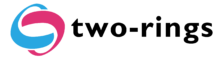EXCELのVBAでは利用するケースが多い「所定範囲に対する処理」ですが、Google Apps Scriptでもやはり利用するケースが多いです(当たり前ですが・・・)
VBAでは、Rangeをfor文で回す場合は、1重のループで処理ができたのですが、Google Apps Scriptでは、2重のループが必要になります。
縦X横という形になっています。
1重目では、行ごとを抽出し、
2重目出は、列ごと(結果的にセルこご)の抽出となります。
function myFunction() {
let spsheet = SpreadsheetApp.openByUrl("URL")
let act_sheet1 = spsheet.getSheetByName("sheet1")
let act_sheet2 = spsheet.getSheetByName("sheet2")
l = 2
let rg = "A2:Z10"
for(let cc of act_sheet1.getRange(rg).getValues()){ // ←1重
for(let c2 of cc){ // ←2重
let rr = String(c2).match(/〇〇/)
if((!!rr) && (rr.length > 0)){
console.log(rr)
act_sheet2.getRange("A"+l).setValue(c2) ;
l++ ;
}
}
}
}